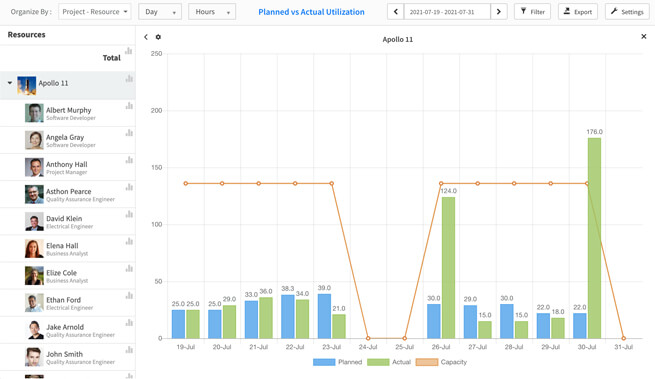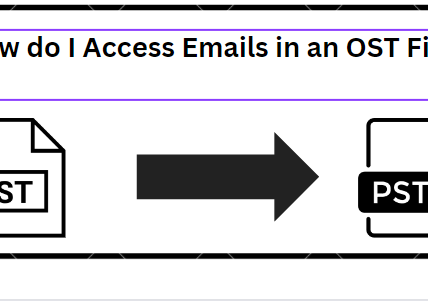In today’s fast-paced work environment, keeping track of time is more crucial than ever. Businesses need efficient ways to monitor employee hours, manage projects, and ensure productivity. Enter the timesheet application – a tool designed to streamline these processes and provide valuable insights. Let’s dive into everything you need to know about timesheet applications and how they can transform your workflow.
What is a Timesheet Application?
A timesheet application is a digital tool used by businesses to track the time employees spend on tasks and projects. It replaces traditional paper timesheets and offers a more accurate, efficient way to manage timekeeping.
Benefits of Using a Timesheet Application
- Accuracy: Minimizes human error in time tracking.
- Efficiency: Speeds up the process of recording and calculating hours.
- Productivity: Helps identify bottlenecks and improve project management.
- Compliance: Ensures adherence to labor laws and regulations.
- Insights: Provides detailed reports on employee performance and project progress.
Key Features of a Timesheet Application
1. Time Tracking
At the core of any timesheet application is its ability to track time. Employees can clock in and out with ease, and the software records their hours accurately.
2. Project Management
These applications often come with project management tools that allow you to assign tasks, set deadlines, and monitor progress.
3. Reporting and Analytics
Detailed reports and analytics help managers make informed decisions. You can see who is working on what, how long tasks take, and where improvements can be made.
4. Mobile Access
Many timesheet applications offer mobile apps, so employees can log their hours from anywhere. This is especially useful for remote teams or those who travel frequently.
5. Integration
Integrating with other software, such as payroll systems and project management tools, makes timesheet applications even more powerful.
How to Choose the Right Timesheet Application
Selecting the right timesheet application for your business can be daunting. Here are some factors to consider:
1. Ease of Use
The application should be user-friendly. If it’s too complicated, employees might resist using it.
2. Features
Identify the features that are most important to your business. Do you need advanced reporting, mobile access, or integration with other tools?
3. Cost
Consider your budget. While some applications offer basic features for free, others might charge for advanced functionalities.
4. Support
Good customer support is crucial. Ensure the provider offers reliable support in case you encounter any issues.
5. Security
Make sure the application has robust security measures to protect your data.
Top Timesheet Applications in 2024
1. eResource Scheduler
eResource Scheduler is a popular choice for businesses of all sizes. It offers time tracking, project management, and detailed reporting features.
2. Toggl
Toggl is known for its simplicity and ease of use. It provides powerful reporting and integrates well with other tools.
3. Harvest
Harvest combines time tracking with invoicing, making it a great choice for freelancers and small businesses.
4. TSheets
TSheets, by QuickBooks, is a comprehensive time tracking solution that works well for larger teams and integrates seamlessly with payroll systems.
5. Hubstaff
Hubstaff offers time tracking with productivity monitoring, GPS tracking, and robust reporting capabilities.
Implementing a Timesheet Application in Your Business
Step 1: Define Your Needs
Determine what you need from a timesheet application. Are you looking to improve time tracking, manage projects, or generate detailed reports?
Step 2: Research Options
Explore different timesheet applications and compare their features, costs, and user reviews.
Step 3: Trial Period
Take advantage of free trials to test the applications. See how they fit with your workflow and whether they meet your needs.
Step 4: Train Your Team
Once you choose an application, train your team on how to use it effectively. Provide resources and support to ensure a smooth transition.
Step 5: Monitor and Adjust
Regularly review how the application is being used and make adjustments as needed. Gather feedback from employees to identify any issues or areas for improvement.
Challenges of Using a Timesheet Application
1. Resistance to Change
Employees may be resistant to adopting new tools. Address this by clearly communicating the benefits and providing adequate training.
2. Data Privacy Concerns
Ensure the application you choose complies with data protection regulations and has strong security measures in place.
3. Integration Issues
Some timesheet applications may not integrate seamlessly with your existing systems. Test integrations thoroughly before fully committing.
Maximizing the Benefits of a Timesheet Application
1. Encourage Consistent Use
Ensure that all employees consistently use the timesheet application. This helps maintain accurate records and generate useful reports.
2. Analyze Data Regularly
Regularly review the data collected by the application to identify trends, inefficiencies, and areas for improvement.
3. Use Reports to Inform Decisions
Use the insights gained from reports to make informed decisions about staffing, project timelines, and resource allocation.
4. Provide Feedback
Share the data with your team and provide feedback on their performance. Recognize achievements and address areas that need improvement.
The Future of Timesheet Applications
1. AI and Automation
The integration of AI and automation will make timesheet applications even more powerful, reducing manual entry and increasing accuracy.
2. Enhanced Integration
Future timesheet applications will offer better integration with other business tools, creating a seamless workflow.
3. Advanced Analytics
More advanced analytics will provide deeper insights into employee performance and project management.
4. User Experience
Continued focus on user experience will make these applications even easier to use, encouraging higher adoption rates.
Conclusion
A timesheet application can be a game-changer for your business, offering improved accuracy, efficiency, and insights. By choosing the right tool and implementing it effectively, you can streamline your operations and boost productivity.
FAQs
1. What is the best timesheet application for small businesses?
For small businesses, Clockify and Toggl are excellent choices due to their ease of use and robust features.
2. Can timesheet applications integrate with payroll systems?
Yes, many timesheet applications, such as TSheets, offer seamless integration with payroll systems.
3. How do timesheet applications help with compliance?
They ensure accurate record-keeping, which is essential for compliance with labor laws and regulations.
4. Are there free timesheet applications available?
Yes, some applications like Clockify offer free versions with basic features.
5. How can I ensure my team uses the timesheet application consistently?
Provide thorough training, communicate the benefits, and encourage regular use through positive reinforcement and feedback.