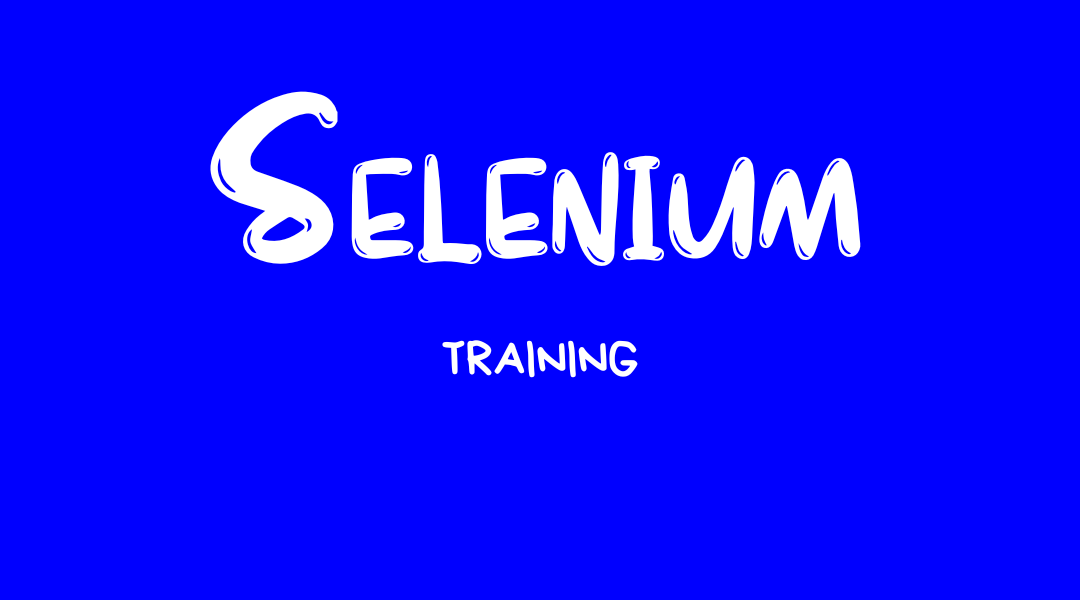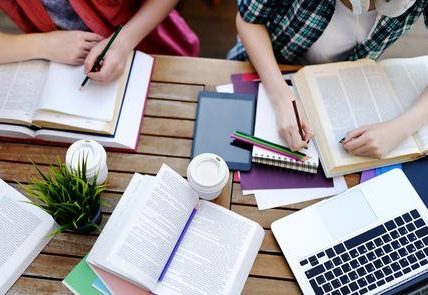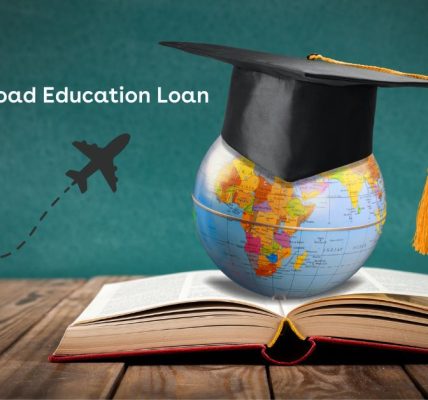Selenium Testing: An Introduction and Comprehensive Guide
In the rapidly evolving landscape of software development, ensuring that applications perform as expected is crucial. One of the key methodologies for achieving this assurance is through automated testing, which not only saves time and resources but also enhances the reliability of software. Among the plethora of tools available for automated testing, Selenium stands out as a versatile and widely-used framework. This article delves into the world of Selenium testing, providing a thorough understanding of its components, usage, and best practices.
Introduction to Selenium
Selenium is an open-source framework designed for automating web browsers. Initially developed by Jason Huggins in 2004, Selenium has grown to become a robust suite of tools that cater to different testing needs. The core advantage of Selenium lies in its ability to support multiple browsers (Chrome, Firefox, Safari, etc.) and platforms (Windows, Mac, Linux), making it a preferred choice for developers and testers aiming for cross-browser testing.
Components of Selenium
Selenium comprises several components, each serving a unique purpose:
-
Selenium IDE (Integrated Development Environment):
- Description: A Firefox and Chrome plugin that provides a record-and-playback tool for creating and executing tests without the need for programming knowledge.
- Usage: Ideal for beginners or quick prototyping of tests.
- Limitations: Limited in handling complex test scenarios and lacks support for advanced programming constructs.
-
Selenium WebDriver:
- Description: A programming interface to create more complex and powerful tests. It directly communicates with the web browser, mimicking the actions of a real user.
- Usage: Preferred for writing detailed and intricate test cases using programming languages like Java, C#, Python, and Ruby.
- Advantages: Supports dynamic web pages and provides better control over the browser’s operations.
-
Selenium Grid:
- Description: A tool that allows the execution of tests on multiple machines and browsers simultaneously, facilitating parallel testing.
- Usage: Used to reduce the time taken to execute a large test suite by distributing tests across different environments.
- Benefits: Enhances the efficiency and speed of the testing process.
Setting Up Selenium
To begin using Selenium WebDriver, follow these basic steps:
-
Environment Setup:
- Java Development Kit (JDK): Install the latest version of JDK if you are using Java for writing your tests.
- IDE (Integrated Development Environment): Choose an IDE like Eclipse or IntelliJ IDEA for Java, or PyCharm for Python.
- Browser Drivers: Download the respective browser drivers (e.g., ChromeDriver for Chrome, GeckoDriver for Firefox).
-
Project Setup:
- Create a new project in your chosen IDE.
- Add Selenium dependencies to your project. For Java, this can be done by adding the Selenium library in the build path or using Maven/Gradle for dependency management.
-
Writing Your First Test:
- Initialize WebDriver: Create an instance of WebDriver for the browser you wish to automate.
- Navigate to a webpage: Use WebDriver methods to open a URL.
- Interact with web elements: Locate and interact with web elements using WebDriver’s findElement method and perform actions like click, sendKeys, etc.
- Assertions: Validate the results using assertions to compare the expected and actual outcomes.
Example Test Case
Here’s a simple example of a Selenium test written in Java:
import org.openqa.selenium.By;
import org.openqa.selenium.WebDriver;
import org.openqa.selenium.WebElement;
import org.openqa.selenium.chrome.ChromeDriver;
import org.testng.Assert;
import org.testng.annotations.AfterClass;
import org.testng.annotations.BeforeClass;
import org.testng.annotations.Test;
public class GoogleSearchTest {
private WebDriver driver;
@BeforeClass
public void setUp() {
System.setProperty("webdriver.chrome.driver", "path/to/chromedriver");
driver = new ChromeDriver();
}
@Test
public void searchTest() {
driver.get("https://www.google.com");
WebElement searchBox = driver.findElement(By.name("q"));
searchBox.sendKeys("Selenium WebDriver");
searchBox.submit();
Assert.assertTrue(driver.getTitle().contains("Selenium WebDriver"));
}
@AfterClass
public void tearDown() {
if (driver != null) {
driver.quit();
}
}
}
Best Practices for Selenium Testing
-
Modularize Your Code:
- Page Object Model (POM): Organize your code by separating the logic of web pages and test scripts. Each web page is represented by a class, and the elements on the page are defined as variables.
-
Use Explicit Waits:
- Avoid Thread.sleep(): Instead of using static waits, use explicit waits to wait for certain conditions to be met before proceeding with the next action. This makes your tests more reliable and efficient.
-
Handle Exceptions Gracefully:
- Try-Catch Blocks: Use exception handling to manage unexpected errors and continue with test execution or perform clean-up actions.
-
Data-Driven Testing:
- External Data Sources: Use external data sources like Excel, CSV, or databases to drive your test cases. This allows for testing with multiple data sets without hardcoding values in your test scripts.
-
Continuous Integration:
- CI Tools: Integrate your Selenium tests with CI tools like Jenkins to automate the execution of your test suites on every code change, ensuring continuous feedback on the health of your application.
Challenges and Limitations
Despite its robustness, Selenium is not without challenges:
- Dynamic Content: Handling dynamic web elements that change frequently can be complex.
- Browser Compatibility: Ensuring compatibility across different browser versions can be tedious.
- Maintenance: Test scripts require regular maintenance to adapt to changes in the application’s UI.
Conclusion
Selenium is a powerful tool for automating web applications, offering flexibility and control to testers and developers alike. By leveraging its various components, following best practices, and integrating with other tools, teams can enhance their testing efficiency and deliver high-quality software. Whether you are a novice or an experienced tester, mastering Selenium can significantly boost your automation capabilities, paving the way for more reliable and robust applications.
[Contact Information] Aimore Technologies, Email: [email protected] Phone: +91-9159333334 Gmail: [email protected] Website: Selenium Training in Chennai